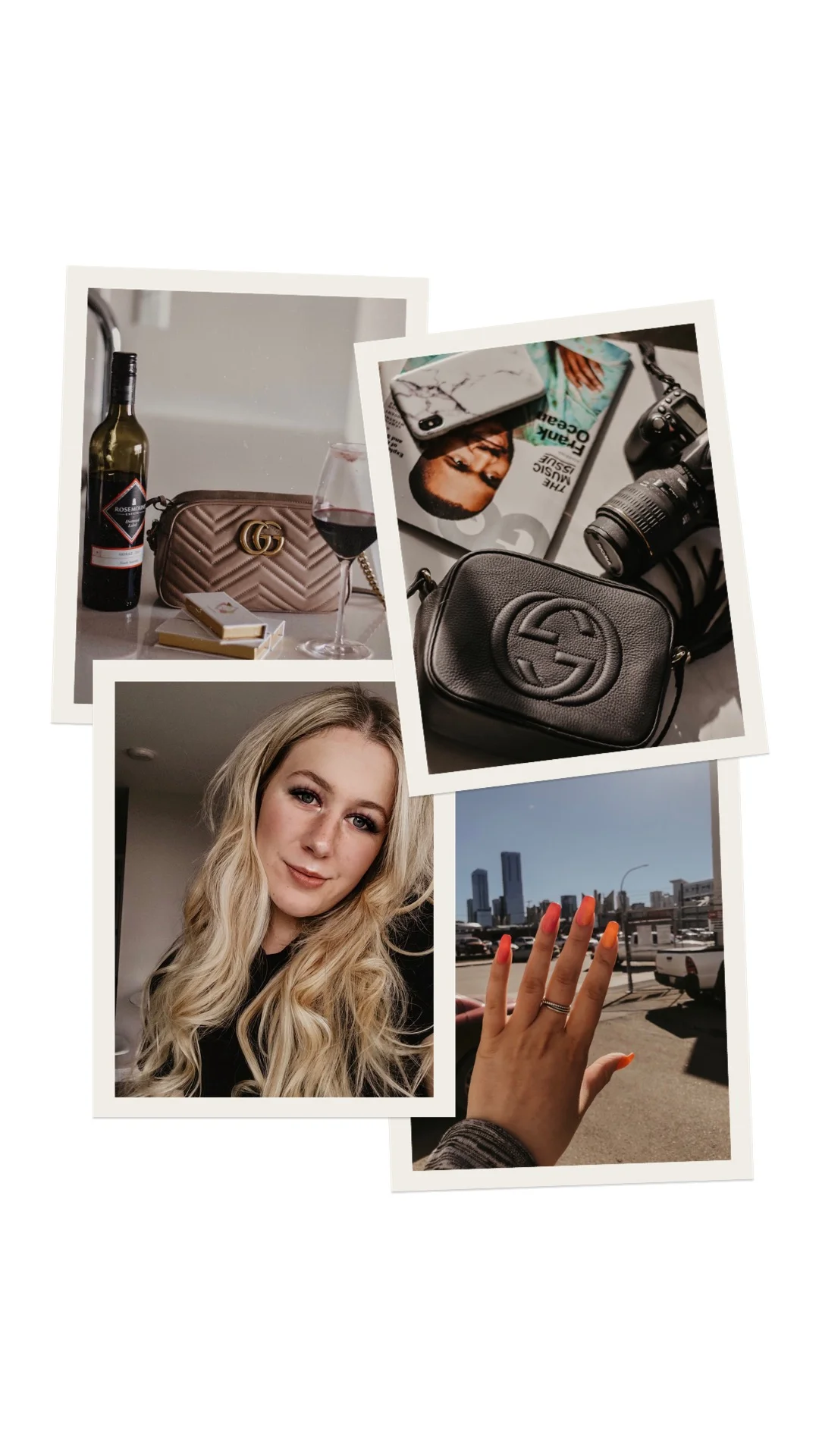To use the presets download Lightroom CC from the App Store.
Select the DNG file on your mobile device and pick the option ‘Open in Lightroom CC’.
Once opened in Lightroom, select the three dots in the top right and select copy settings.
Apply to any other photos.